If you have Exchange in use then Outlook 2007 may well have the caching of people's calendars turned on. This means that when you open a calendar you have to wait for the cache to populate, which can slow things down a bit sometimes. This is how to turn it back to how it was with Outlook 2003.
1. Go to the Tools Menu and select Account Settings

2. Select your Exchange Account and press the change button

3. Press the more settings button
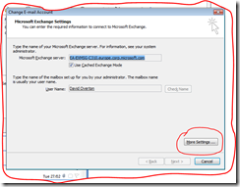
4. Select the 2nd tab (Advanced)

5. Un-tick the "Download shared folders" option. Note that this will stop cached Sharepoint folders from downloading into Outlook too.

6. Press OK until all options are saved.
ttfn
David
Posted
Sun, Mar 4 2007 9:38 PM
by
David Overton