
I wrote about the search products the other day, but I then decided to take it for a spin. The easiest server for me to install on was a Windows Home Server, so here is the process.
Download the software and run the setup program and run the preparation tool:
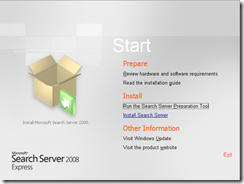
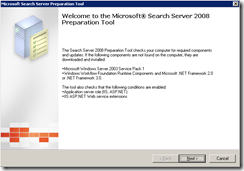


Now run the installation tool. For me, I don't want much installed on the C drive, but I do have some drives known as E and F.

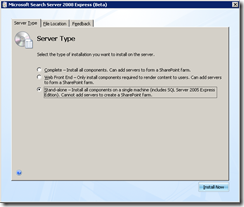


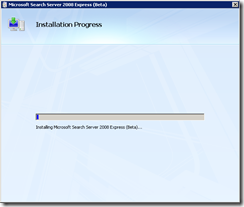


Once this is done, now go via the web to configure it. I asked for it to crawl my file shares, web sites and more
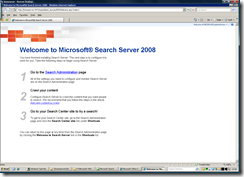





I then did a test search and it all worked :-)

Now, when I went back to the WHS sites, things were not so good. I discovered that the new site that Search Express clashed. There was 2 things I needed to do. One was to change the host header for the search site so that it did not clash with the default site. This is done in IIS admin and if you need instructions on how to do this, just drop a comment for me to know. Anyway, do this, but that was not enough. It enabled the default web site to start, but now search was broken. To fix that I had to set up SharePoint so that it knew about the new name for the site.
The place that documents this is http://store.bamboosolutions.com/kb/article.aspx?id=10460. Use the information to create a new site for "SharePoint - 80". Use the new host header you put in for the site and don't forget to add an entry to the DNS if needed!
That was it, Search installed and WHS back to normal.
ttfn
David
Posted
Thu, Nov 8 2007 11:43 PM
by
David Overton