 I’ve been asked this question several times, so I thought I would share my thoughts. I don’t regularly work with the Windows Intune team at Microsoft as this is not my role, so this is purely my opinion, not in any way endorsed by Microsoft.
I’ve been asked this question several times, so I thought I would share my thoughts. I don’t regularly work with the Windows Intune team at Microsoft as this is not my role, so this is purely my opinion, not in any way endorsed by Microsoft.
To start off with, I think Windows Intune makes sense for a company whenever they are considering a cloud based Management strategy. Windows Intune also has the benefit of providing you with Windows and Microsoft anti-Malware software for your computers, so it is a way to get up to date, stay secure and manage the computers. Having said all of this, there are times when Windows Intune makes perfect sense.
Smaller organisations have a range of choices to deliver systems management from Microsoft, which they need to pair with security and desktop software updates to deliver a solution the same as Windows Intune. There are also all the options available to larger organisations, but the options tailored for SMEs are functionally rich at a lower price point. These include the SBS 2011 Essentials and SBS 2011 Standard / Premium Products as well as Windows 7 itself. From a comparison point of view, this is how they simply stack up:
|
|
SBS 2011 Essentials
|
SBS 2011 Standard
|
Windows Intune |
|
Windows Server 2008 R2
|
Yes
|
Yes
|
No, but could be irrelevant (Yes in Azure) |
|
Active Directory
|
Yes
|
Yes
|
No |
|
WSUS
|
No
|
Yes
|
Yes |
|
Group Policy
|
No
|
Yes
|
Yes (some) |
|
Management tools
|
Simple monitoring
|
Yes
|
Yes |
|
Exchange 2010
|
No
|
Yes
|
No (Yes in Office 365) |
|
SharePoint Foundation
|
Optional, but not pre-built
|
Yes
|
No (Yes in Office 365) |
|
Premium Add-on Services
|
Optional
|
Optional
|
No (Yes in Azure) |
|
User / PC limit
|
25
|
75
|
Unlimited |
| Windows 7 (and later versions) |
No |
No |
Yes |
| Anti-malware |
No (non-centralised for 1-9 PCs) |
No (non-centralised for 1-9 PCs) |
Yes |
| Remote shared screen assistance |
No |
No |
Yes |
| Payment Model |
Up front |
Up front |
Subscription |
Windows Intune gives you the ability to run your infrastructure on-premise or in the cloud. This could include Office 365 or Azure if desired. There are basically two options available:
All in the cloud

In this scenario, you do not use on-premise management or service delivery and can combine Windows Intune with Office 365 to provide a complete set of cloud services. This solution works particularly well in these scenarios:
- When you do not want to buy hardware and software up front, giving you scalability options and limited commitment
- When you do not have a centralised location for server technology
- When you do not have a complex IT environment to manage
Part and part (hybrid model)
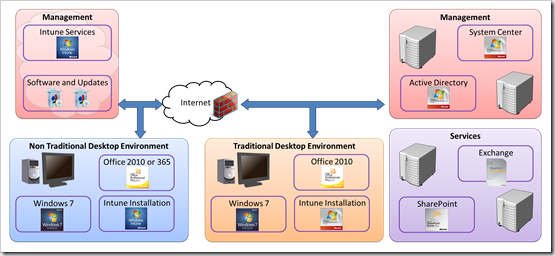
The part and part or hybrid model is about choices. There are many reasons why you may desire to manage your estate from an on-premise solution. You have more control and can implement more customisation, however you also need skills in maintaining the management (and Office server) environment too. However some users may fall outside the standard remit you control, for example, connectivity to the office or ownership of the computer. Windows Intune can help here by enabling a greater level of control due to cloud connectivity being required. For example, if your employees want to bring in to the office their home computers / tablets / netbooks, but you want to ensure a level of security and management, Windows Intune is fantastic for this as it provides them with the latest version of Windows, anti-malware and a great set of management policies for you to ensure they are safe and secure.
Of course, no matter what solution you use, you need skilled people to manage the PC infrastructure. If you don’t have the staff, then Microsoft partners are the best bet. Given my experience with SBSC partners over the years, if you are a SME, use a SBSC partner to help you. They will charge for their services, but it will be money well spent!
There is more about this in the soon to be released book.
ttfn
David
Technorati Tags:
Windows Intune
Posted
Sat, Oct 1 2011 11:41 AM
by
David Overton