Thanks for sharing your feedback! If your feedback doesn't appear right away, please be patient as it may take a few minutes to publish - or longer if the blogger is moderating comments.
Just a quick one - I was playing around with SQL2005 on my Longhorn server and I could not connect from a remote machine - Ahh I thought, the firewall is in the way, but it turned out I had to do 3 or 4 things to get things working. The Microsoft KB article that pointed to the light was How to configure SQL Server 2005 to allow remote connections which covers how to enable the firewall for the 2 programs you need and so on.
When you try to connect to an instance of Microsoft SQL Server 2005 from a remote computer, you may receive an error message. This problem may occur when you use any program to connect to SQL Server. For example, you receive the following error message when you use the SQLCMD utility to connect to SQL Server:
Sqlcmd: Error: Microsoft SQL Native Client: An error has occurred while establishing a connection to the server. When connecting to SQL Server 2005, this failure may be caused by the fact that under the default settings SQL Server does not allow remote connections.
This problem may occur when SQL Server 2005 is not configured to accept remote connections. By default, SQL Server 2005 Express Edition and SQL Server 2005 Developer Edition do not allow remote connections. To configure SQL Server 2005 to allow remote connections, complete all the following steps:
- Enable remote connections on the instance of SQL Server that you want to connect to from a remote computer.
- Turn on the SQL Server Browser service.
- Configure the firewall to allow network traffic that is related to SQL Server and to the SQL Server Browser service.
Well, the above is all well and good, but we also need to remember that in a Vista and Longhorn setup the "admin" accounts do not have admin control over the database, so you may well also need to run the SQL 2005 Surface Area tool that enables you to add administrators

I also found I had to enable network connections by going to the SQL Server Configuration Manager and enabling TCP connections on my IP v4 network.
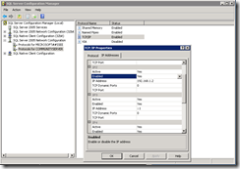
ttfn
David
Posted
Sun, May 27 2007 9:37 PM
by
David Overton