You are all hopefully aware of the need to update your profile information and the web site url in it so that when one of the small businesses follows up on one of our campaigns and clicks on the find a partner link (UK) they can find information about you that makes them want to buy from you.
Well, we are now talking about solutions to our customers and this is where you can now create and update your solution profile so that you can have several solutions profiled on the site. Each solution can have a completely separate description and URL, so no longer does everything have to be generic.
This means that if a customer is looking for a sharing solution, they find out about by searching the solution finder tool, click on it, read more, then click the url that is not generic, so they actually call you and buy something from you.
How do you do all this, here is the profile that took me a good 5-10 minutes to put together - I suggest you spend a bit more time on yours, but it will be worth it as we move to the new system over time.
So here are the steps:
Step 1 is simple, write a title that people will think "that is what I want" and then write about the solution in honest terms such that a customer or partner will think "This is for me". Remember that customers who are not technical will read this, so don't over-use jargon etc
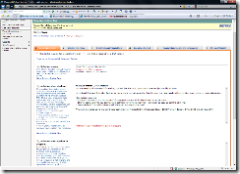
Step 2, tick the elements that you offer in this solution. Is it hardware, software, services or a combination of them. Also, what products do you support in this solution. This is important as the solution finder will be used on product pages to find solutions built using a specific product

Step 3, select the horizontal, industry (vertical) and customer size information. Remember to scroll right down to the bottom to tick Small Business
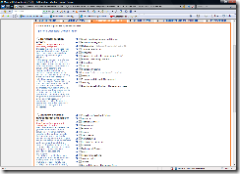

Step 4, Pick all the locations and languages you serve to ensure only people in your catchment see your solution. It is better for people who you are unwilling to travel too to not see your stuff

Step 5, fill in the contact information, any references etc to make contacting your and believing you solution easier
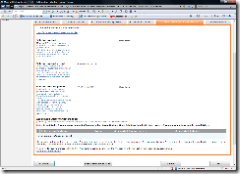
Step 6 - publish it
That is it, have a look and see how it all works.
ttfn
David
Posted
Thu, Aug 17 2006 1:08 AM
by
David Overton