OK, this is in response to the people who have posted on this subject. Someone was kind enough to give me the exact details, but I shall protect my sources except to say they know the insides of MS tools well.
The warning here is that this is unsupported and could completely destroy your users profiles, so only do this is you are comfortable editing the registry
The short description:
Open up Regedit
navigate to [HKCU\Software\Microsoft\Windows NT\CurrentVersion\Windows Messaging Subsystem\Profiles\<ProfileName>\13dbb0c8aa05101a9bb000aa002fc45a]
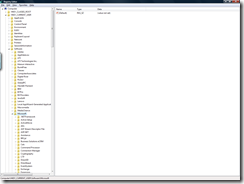
Find the key 00036601 (REG_BINARY) - note the number in it now so you can undo the changes if needed
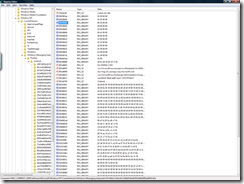
Change the value to one of the following
- enabled value; 84 01 00 00 - note that on my desktop system the enabled value is 84 19 00 00, so play around with this a little
- enabled with Public Folders/Favorites: 84 05 00 00
- disabled value; 04 00 00 00
FYI - you will need to search for "00036601" and adjust ALL of them since each key is for a different user on your system.
ttfn
David
Posted
Sat, Jul 28 2007 4:37 PM
by
David Overton