Again I am taking content from the Small Business Ignite Tour which covers WSS is some detail – http://www.microsoft.com/uk/partner/ignite.
This continues in the series and now we are looking at how to keep everyone up to date. Many business owners talk about issues such as:
“My sales people have access to an electronic price book, but they do not keep it up to date, so they sell at the wrong price” or
“When I make an important policy document change, everyone must know about it and acknowledge the fact that they agree”
While some of this is about teaching people some new skills, most of it is about using the functionality provided between Office 2003 and SBS 2003 using Windows SharePoint Services.
If you have been reading the other WSS blog entries, then you should now be familiar with Document Workspaces. Open a document workspace and note the “Alert Me” option down the bottom. You can give certain users the capability to use e-mail addresses such as all employees or sales team. Create Windows users that can use e-mail aliases, log in as them and then add an alert in the document folder of the workspace to tell everyone from a team when the document is updated.
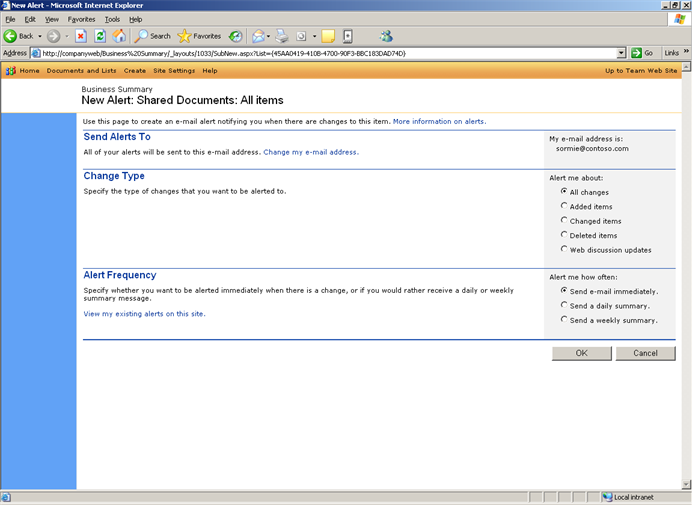
We now have 2 update loops – one whenever the user opens the document and one whenever the document is updated. Either way the user now has no excuse for not being up to date.
Once the user does have an alert (which are manageable in Outlook or WSS), you can choose to put in place something like a survey to ensure they are happy.
In the next entry I will cover off how to make and use the surveys.
Ttfn
David
Posted
Wed, Jun 14 2006 11:46 PM
by
David Overton