I saw a blog entry at Susan Bradley's blog about her now deploying Office 2007 with a classic menu. It was worth of a blog link for all those who want to stick to the old, old ways where you search for items over multiple menus (especially if you turn on personalised menus which hide all the things you don't use regularly). The tool looks slick, but then I found a 2nd one are realised that some cunning ISVs had seen this as their great opportunity to fill a gap that is very unlikely to be filled by Microsoft. The Two solutions are shown below and can be linked to from pschmid.net - RibbonCustomizer™ Feature Tour - Part 3: Classic UI Tabs and Show Classic Menus and Toolbars on Ribbon of Office 2007:
 V1.1 Feature Tour - Part 3: Classic UI Tabs
V1.1 Feature Tour - Part 3: Classic UI Tabs
RibbonCustomizer™ V1.1 ships with a set of Classic UI tabs for Excel, PowerPoint and Word 2007. Those tabs emulate the Office 2003 menus and toolbars in Office 2007. We provide these tabs to help you familiarize yourself faster with the new Ribbon User Interface in Office 2007. Please note that the tabs are not intended to be full replacements for the Ribbon. There are no plans to provide similar Classic UI tabs for Access and Outlook 2007. The Classic UI tabs can be used with the free Starter Edition of RibbonCustomizer™. This means that you can get the 2003 menus and toolbars in Office 2007 without having to make any purchase.
The Classic UI tab can be shown as the first tab, as shown in the following Excel 2007 screenshot:

Alternatively, you can show the Classic UI tab as last tab, as again demonstrated in Excel:

You could display the two Classic UI tabs also at the same time.
The Classic UI tab in PowerPoint can be seen in the next screenshot:

The Classic UI tab in Word is next:

pschmid.net - RibbonCustomizer™ Feature Tour - Part 3: Classic UI Tabs
Classic Menu for Office 2007

 Frustrated by endless searches for features on the Ribbon? Download and install this software to bring back the familiar menus and toolbars to Microsoft® Office® 2007. The software allows you to work with Office 2007 as if it were Office 2003.
Frustrated by endless searches for features on the Ribbon? Download and install this software to bring back the familiar menus and toolbars to Microsoft® Office® 2007. The software allows you to work with Office 2007 as if it were Office 2003.
This software includes Classic Menu for  Access,
Access,  Excel,
Excel,  Word and
Word and  PowerPoint 2007 (Classic Menu for Outlook 2007 will be released in the near future).
PowerPoint 2007 (Classic Menu for Outlook 2007 will be released in the near future).
Do you need it?
www.Office-Watch.com:
Office 2003 menus come to Office 2007
TechRepublic.com.com:
Add Office 2003 tools and menus to your Office 2007 interface
Deb-Tech:
Office 2007 Classic Menu Add-in gives you the best of both worlds
 All the new features in Microsoft Office 2007 have been added into the Main Menu, the Standard Toolbar and Formatting Toolbar. Try it now for free.
All the new features in Microsoft Office 2007 have been added into the Main Menu, the Standard Toolbar and Formatting Toolbar. Try it now for free.
 Supports all languages that are supported by Microsoft Office 2007 including: English, French, German, Italian, Spanish, Portuguese, Japanese, Chinese, and more.
Supports all languages that are supported by Microsoft Office 2007 including: English, French, German, Italian, Spanish, Portuguese, Japanese, Chinese, and more.
 Add the menus and toolbars to the Quick Access Toolbar, and you can use Office without the ribbon.
Add the menus and toolbars to the Quick Access Toolbar, and you can use Office without the ribbon.
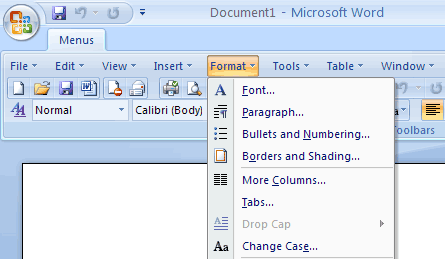
Show Classic Menus and Toolbars on Ribbon of Office 2007
ttfn
David
Posted
Mon, Jul 23 2007 11:35 AM
by
David Overton