This is another area I get a lot of questions, so I thought I would share the answer. While my person preference is to tell people to load the tools onto Office 2000/XP/2003 machines as documented at How to open Office 2007 (Word, Excel, and PowerPoint 2007) files on Office 2000, Office XP and Office 2003 by downloading the Microsoft Office Compatibility Pack for File Formats - David Overton's Blog for some people this is not an option.
So, how do you force Office to save in the older format? If you want to do it to lots of machines then look at http://msmvps.com/blogs/bradley/archive/2007/07/14/default-save-as-doc-and-xls.aspx. If you want to do it on your own personal machine, try this:
Go the the "Opal" or the round Office button, and select Word Options

Then go to the save tab and choose the file format you want, so Word 97-2003 for .doc files. You need to do the save in Excel and PowerPoint to get those too do it too.
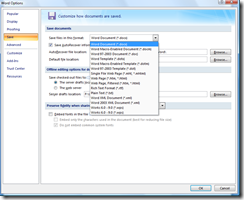
ttfn
David
Posted
Wed, Nov 28 2007 9:23 PM
by
David Overton