In my last post on installing Hyper-V for my home setup I said I had a number of issues. One was that the Hyper-V Manager kept on showing the error "Cannot connect to the RPC service, make sure your RPC service is running". This turned out to be several issues.
To start with my Hyper-V box is in a workgroup, so security is manually configured. Then there is the connection ID security - by hand and finally there is the client setup too. I spent a long time with John Howard's blog which got me the following commands for the Hyper-V server:
netsh advfirewall set currentprofile settings remotemanagement enable
netsh advfirewall firewall set rule group="Windows Management Instrumentation (WMI)" new enable=yes
netsh advfirewall firewall set rule name="Remote Administration (RPC-EPMAP)" new enable=yes profile=domain
netsh advfirewall firewall set rule name="Remote Administration (NP-In)" new enable=yes profile=domain
netsh advfirewall firewall set rule name="Remote Administration (RPC)" new enable=yes profile=domain
netsh advfirewall firewall set rule name="remote desktop (tcp-in)" new enable=Yes profile=domain
net localgroup “Distributed COM Users” /add David
There was then a few things to do on the client PC where it would not connect. Again the postings at http://blogs.technet.com/jhoward/archive/2008/03/28/part-2-hyper-v-remote-management-you-do-not-have-the-requested-permission-to-complete-this-task-contact-the-administrator-of-the-authorization-policy-for-the-computer-computername.aspx helped me solve the problems.
I've put all this here as a reference really, because John has been a busy boy and now has a tool that does this for you called HVRemote.
So, learn from my pain and use John's tool. You should be able to add a user and set the permissions very quickly.
One thing I will say is that I use OneCare on my OC client and I had to add some rules in the OneCare firewall:
 - Port 135 for RPC
- Port 135 for RPC
 - \windows\System32\wbem\unsecapp.exe
- \windows\System32\wbem\unsecapp.exe
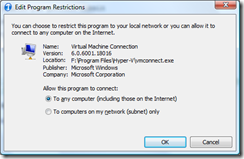 - \program files\hyper-v\vmconnect.exe
- \program files\hyper-v\vmconnect.exe
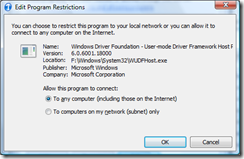 - Possibly (can't remember) - \windows\system32\WUDPhost.exe
- Possibly (can't remember) - \windows\system32\WUDPhost.exe
I hope that helps. You should see a screen like this once it is installed, with no error message where my VM's are showing:

thanks
David
Posted
Wed, Dec 3 2008 1:04 AM
by
David Overton