This is another question I was recently asked. One particular user noticed that the certificate they saw when accessing their server from the internet did not match that when accessing from the LAN. The certificate looked something like this:
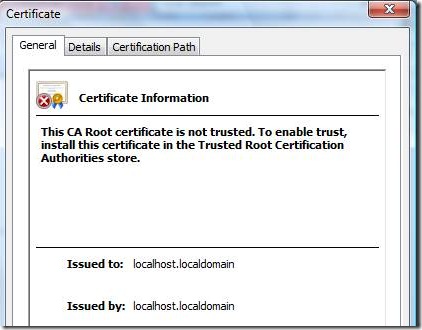
This was a little strange as when the system was accessed from the intranet, all things appeared fine. The culprit for them was the SBS 2003 self signed certificate on the same machine. By removing the certificate and then installing the correct new one things got better.
To remove the old certificate, start MMC.exe and accept the UAC prompt. Now press Ctrl+M to add a new snap-in and select Certificates 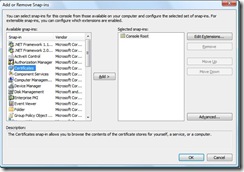 and when asked, add for the user account
and when asked, add for the user account  .
.
The do the same again, but select Certificates and Computer Account and hit OK to accept the current computer. Now expand out Personal Certificates and remove any SBS 2003 self signed certificates.
To load the new certificates open a browser inside your SBS 2008 network and point to http://companyweb/Lists/Announcements/DispForm.aspx?ID=3 which should give you instructions and the URL.
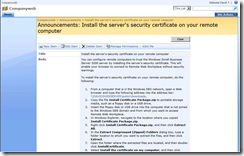
I hope that makes sense.
ttfn
David
Posted
Wed, Dec 3 2008 2:03 AM
by
David Overton