This is a very quick one. I saw the videos and saw that Ctrl-Alt-Del was turned off in Windows 8. While this can be done by setting the local security policy, it can also be done via command prompt. This is no different to other versions of Windows.
If you search for cmd and then right click it to select Run as Administrator
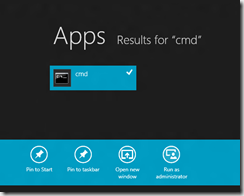
Then once cmd is running, use this command (it is all one line) to turn off C-A-D as a requirement:
REG ADD HKLM\SOFTWARE\Microsoft\Windows\CurrentVersion\Policies\System /v DisableCAD /t REG_DWORD /d 1 /f
To turn it back on, use this command:
REG ADD HKLM\SOFTWARE\Microsoft\Windows\CurrentVersion\Policies\System /v DisableCAD /t REG_DWORD /d 0 /f
That is it.
ttfn
David
Posted
Sat, Mar 3 2012 5:56 PM
by
David Overton