The Video
I have delivered a number of Vista and Office demos over my time, so I decided to record a number of them for others to borrow, use, learn from or anything else they choose.
This video covers the following subjects in enough detail for people to hopefully understand what they need to know on how to use these features in Excel 2007 and apply them to all of the Office 2007 applications:
- Find a template and use it - I use an accounting template as it is based on Office 2003 and US based
- Change the currency cells from dollars to pounds using find and replace for formatting
- Change the date formatting from US to UK
- Dragging a list across a range of cells to give column a different month
To see the Excel 2007 Video played using Silverlight (just try it) click here*. If you want to download it as a WMV file then head over to the new bCentral - the UK Small Business Center on MS.com - It is on this page as an Excel Accounting sample:
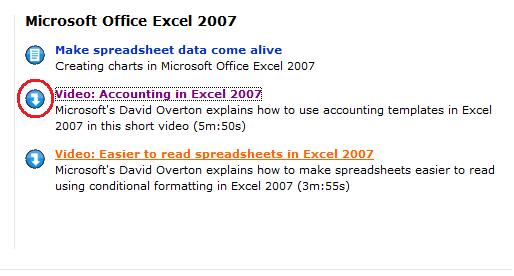
* it will take a few moments to open if you have Silverlight installed and require you to download Silverlight if you don't, but it is a 1MB download
How I made it
I simply ran through part of my normal demo talking as I went. When presenting to an audience it is easy to correct anything you do without anyone caring, however I tried to fix up the videos so this was not a problem. This has one drawback which is that the sound is not that good (one of those things I want to fix, but have not yet got round to) due to editing & cutting of the videos. I find it really hard to talk and move the mouse to the right place at the same time without a fluff in either my words or my mouse movements.
Having captured the video is was simple to turn them into "Silverlight" Videos that were hosted on the Silverlight Streaming site for your pleasure - if you like them I can do more. Feel free to re-record the audio and play for your customers of make as a download for them.
I have cut 10 videos to date and will release them over the next 2 weeks. The videos cover:
For Vista - How to
- copy files to a DVD / CD, Use the recycle bin, Use previous versions for files and Use the built in Vista backup to
- check for Updates in Windows Vista
- use the new Security features in Vista and Internet Explorer to stop malware (spyware and viruses) from infecting your computer
- share files using Live Messenger
For Office 2007 - How to
- find and use an Accounting template to use with Office Excel 2007 and then change it from US to UK currency, change the formatting of dates and drag lists (or Excel Tips and Tricks 1)
- use Conditional Formatting in Office Excel 2007 to make numbers easier to read (or Excel Tips and Tricks 2)
- remove hidden information from Office 2007 documents using the document inspector
- use Office Outlook 2007 with any internet connection and how to access Outlook Web Access from any web browser
- take an ordinary document and make it look even more professional with cover pages, table of contents, formatting of headings, titles and numbering, changing paragraph spacing, insert pictures and diagrams to have impact and using SmartArt to make processes easier to understand.
For Both - How to
- take your files with you using Vista Offline folders and Office Outlook 2007 and Windows SharePoint Services V3
ttfn
David
Posted
Fri, Jul 13 2007 11:15 PM
by
David Overton