[updated due to Vlad's link] - to see the rest of the articles on SBS 2008 click here
SBS 2008, like SBS 2003, comes with a server backup tool. Unlike SBS 2003, this one supports USB drives as a great removable solution,but does not support tapes. Tapes are not really required unless you need good archival solutions as keeping a rotation of tapes in a warehouse for 10 years would be more cost effective than keeping a stack of USB drives.
The Console setup process (Once SBS is set up, how to do the basic configuration through the management console) sets up SBS 2008 for use. As you work down the list in the console you will come to backup. The process to enable this is all quite simple:
The 1st time I ran the tool I did not have a removable drive attached to the system, so it failed to start the process properly
_thumb.jpg)

I then attached my 500GB external drive and started again. I picked my device and gave it a name:
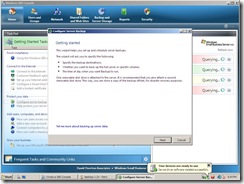
_thumb.jpg)
_thumb.jpg)
Chose what got backed up (note that everything from the system drive gets backed up!), when and then confirm everything
_thumb.jpg)
_thumb.jpg)
_thumb.jpg)
Since the backup drives are formatted, you are given one last chance, then off it goes
_thumb.jpg)
_thumb.jpg)
That completed the process before you move down the list. Finally, all the SBS 2008 entries can be found at http://davidoverton.com/blogs/doverton/archive/tags/SBS+2008/default.aspx
ttfn
David
Technorati Tags:
Microsoft,
SBS 2008,
SBS,
Tips,
SBSC,
Small Business,
Small Business Server 2008,
Community,
Partner,
Console,
Backup and Restore,
Backup
Posted
Fri, May 30 2008 6:21 PM
by
David Overton