The Console setup process (Once SBS is set up, how to do the basic configuration through the management console) has a few items that are just one or two screens, so rather than dedicating a separate post to them, here they are by themselves:
There are then the following steps that took me about 20-mins to complete:
1. Read the document on how to use the SBS console
_thumb.jpg)
_thumb.jpg)
3. Accept the Customer feedback option

5. Adding a trust certificate (I don’t have one, but I’ll show you the screen shot)
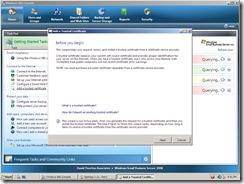
ttfn
David
Posted
Fri, May 30 2008 8:28 AM
by
David Overton