The Console setup process (Once SBS is set up, how to do the basic configuration through the management console) sets up SBS 2008 for use. Once the internet settings are completed, the next big steps is setting up the internet facing services. This is the process I followed:
1) The 1st time I had to create a domain for my server



2) I chose to do this using the provided tools (this then provides DNS management of www.domain.com going to Office Live, but remote.domain.com going to this server and the MX record pointing to the SBS box too.



3) Once you have chosen your provider you go off to a web page to purchase the domain

4) Then you enter your login details
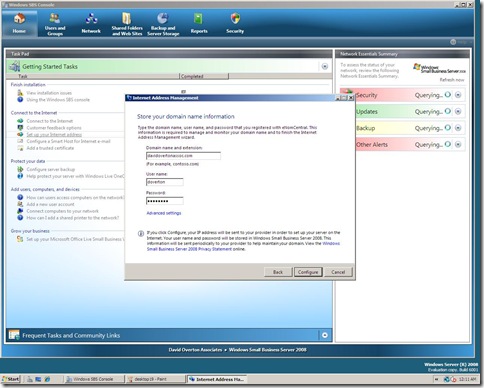
It you already have a domain then the process looks like this:
1) Enter your domain and provider details
_thumb.jpg)
_thumb.jpg)
_thumb.jpg)
2) confirm the details and enter them as per step 4 above
_thumb.jpg)
_thumb.jpg)
Continue the process from above as the tool configures the system. Note that if your router does not accept UPnP (or it is turned off, as per mine), then you will get the warning and errors shown in the middle picture below
_thumb.jpg)
_thumb.jpg)
_thumb.jpg)
One again that is it for this stage. Finally, all the SBS 2008 entries can be found at http://davidoverton.com/blogs/doverton/archive/tags/SBS+2008/default.aspx
ttfn
David
Technorati Tags:
Microsoft,
SBS 2008,
SBS,
Tips,
SBSC,
Small Business,
Small Business Server 2008,
Community,
Partner,
Console,
Set up internet services
Posted
Fri, May 30 2008 2:07 PM
by
David Overton