The Console setup process (Once SBS is set up, how to do the basic configuration through the management console) sets up SBS 2008 for use. One of the first steps is setting up the internet connection. This is the process I followed:
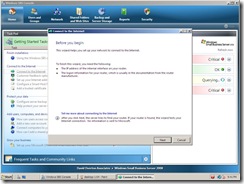
_thumb.jpg)
The routines automatically detected the router IP address – I had not set it anywhere
_thumb.jpg)
Then finished off
_thumb.jpg)
_thumb.jpg)
The process of enabling others to communicate with SBS and setting up firewall etc can be found here . Finally, all the SBS 2008 entries can be found at http://davidoverton.com/blogs/doverton/archive/tags/SBS+2008/default.aspx
ttfn
David
Technorati Tags:
Microsoft,
SBS 2008,
SBS,
Tips,
SBSC,
Small Business,
Small Business Server 2008,
Community,
Partner,
Console,
Connect to the internet
Posted
Fri, May 30 2008 9:03 AM
by
David Overton